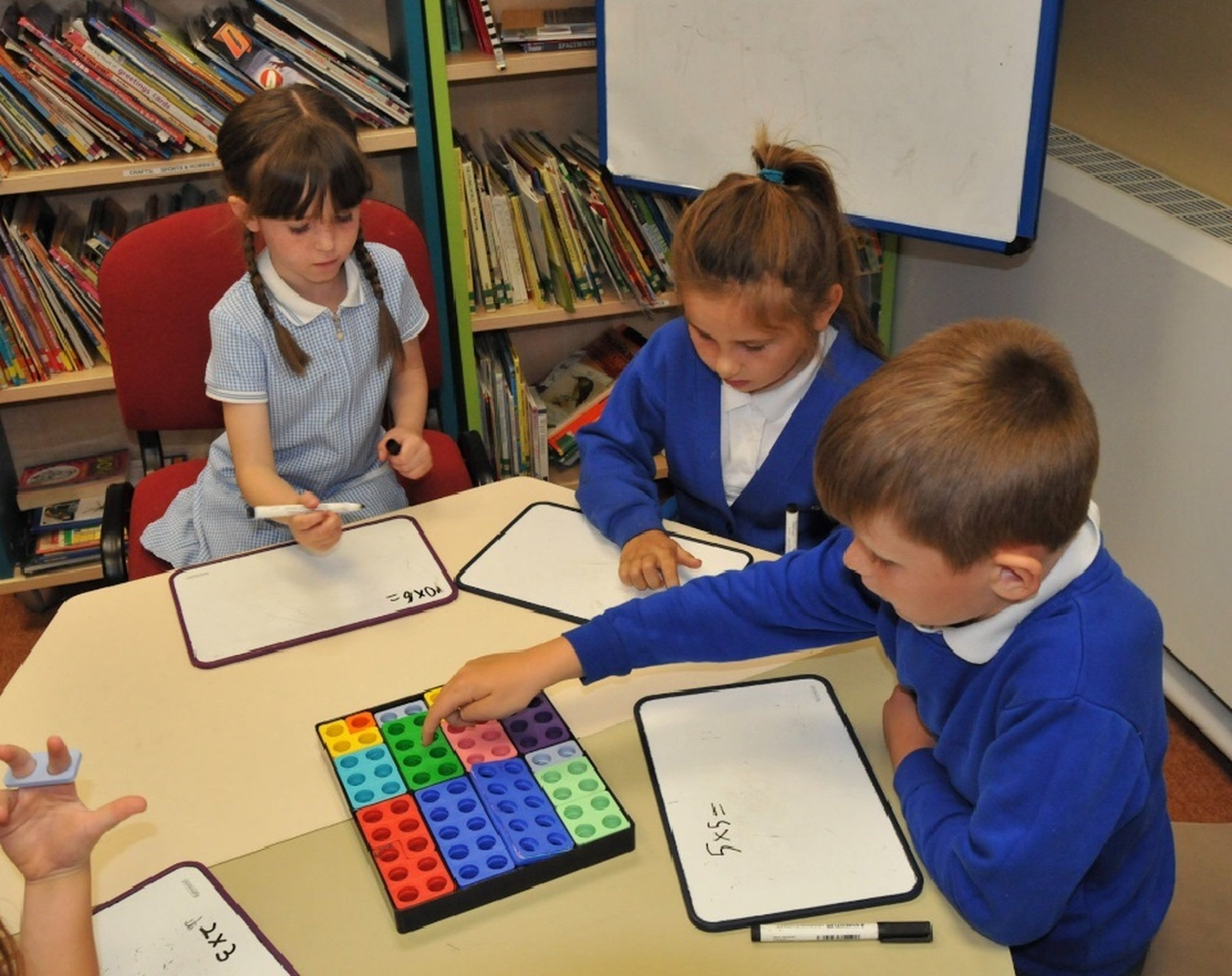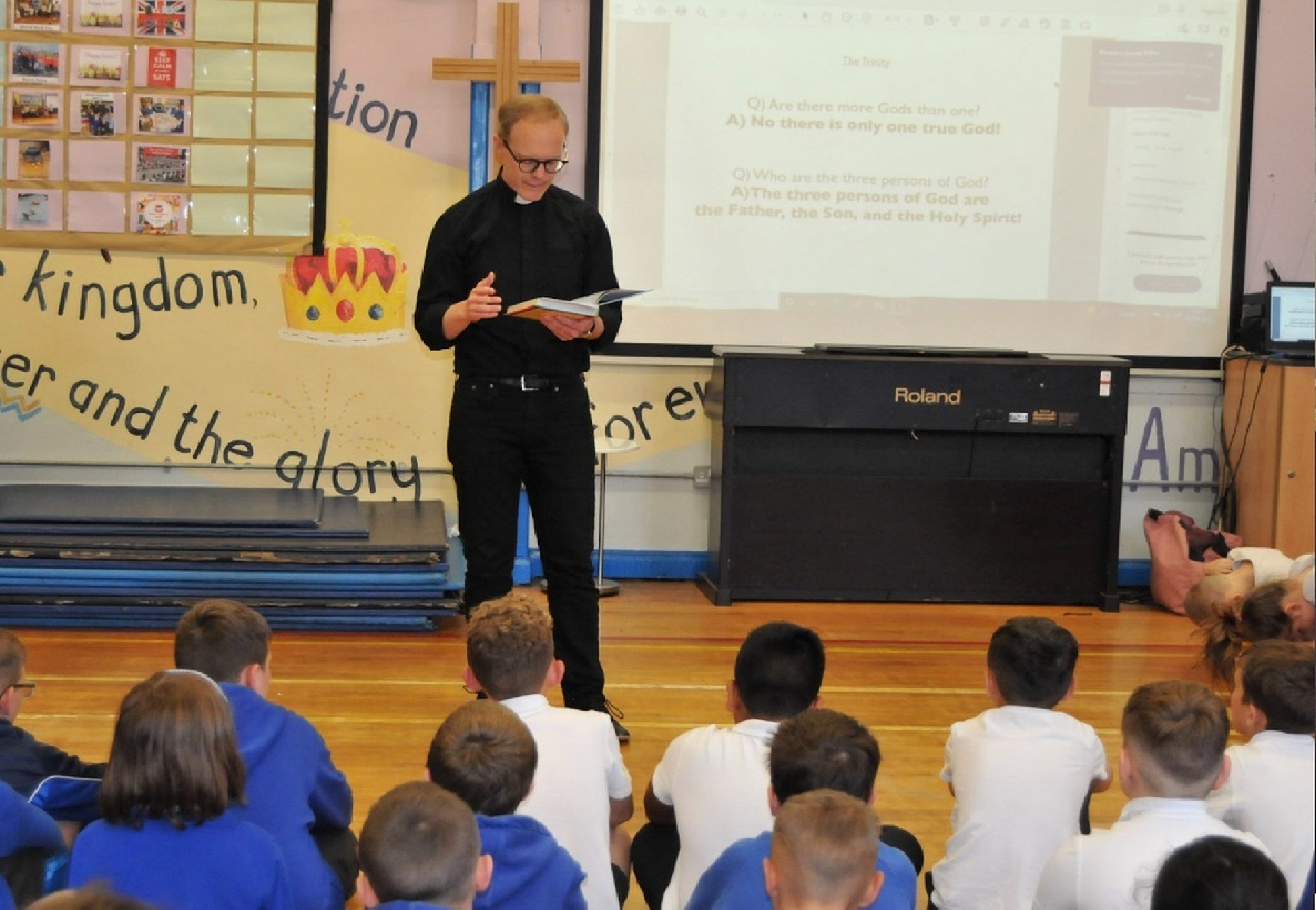Online Safety
Online Safety Presentation for Parents
https://www.knowsleyclcs.org.uk/online-safety-parent-session-oct-2025/
Keeping your child safe online
If you click the link below you can find some short videos showing you how to do different things eg set up parental controls on an iPhone.
https://www.knowsleyclcs.org.uk/online-safety-videos/ios-iphone-ipad-related/
Users of these video guides do so at their own discretion. No liability is entered into. Current as of the date released.
An overview of key parental controls on devices
Click above to read a Parent Online Safety booklet to ensure set up is safe for children on line
Generative AI (GenAI)
Over the past few years generative AI ( GENAI) has exploded. Thousands of sites now offer AI-generated content, including disturbing levels of abusive, , and even illegal material content. Many of these tools many students can access freely at home or school. Some of the tools eg Chatbots blur reality, offering harmful advice or engaging in inappropriate conversations. Their addictive design and unmoderated nature heighten the risk of overuse and exploitation.
When used for generating text, GenAI presents multiple risks. It can spread misinformation, facilitate plagiarism, and most worryingly, bypass safety settings. Many tools lack effective age controls and produce inappropriate content.
Beyond text, GenAI makes it easier than ever to create inappropriate images and deepfake videos. These can have a devastating emotional and physical impact on young people, including blackmail and abuse. The Internet Watch Foundation has warned of a sharp rise in AI-generated child imagery.
We regularly see AI searches involving harmful content.
As a school, we have a have a duty to educate parents and pupils on safe use at home. See the video below for further information.
VIDEO - GENAI- The Harms Landscape ( for parents, teachers and safeguarders)
Online Safety Newsletter Dec '25
Online Safety Newsletter Nov '25
Online Safety Newsletter Oct' 25
Online Safety Newsletter Sep' 25
Online Safety Newsletter July '25
Online Safety Newsletter June '25
Online Safety Newsletter May '25
Online Safety Newsletter April '25
Online Safety Newsletter Mar '25
Online Safety Newsletter Feb'25
Online Safety Newsletter Jan '25
Online Safety Newsletter Dec '24
Online Safety Newsletter Nov '24
Online Safety Newsletter Oct '24
Online Safety Newsletter Sep '24
Online Safety Newsletter July '24
Online Safety Newsletter June '24
Online Safety Newsletter May '24
Online Safety Newsletter April '24
Online Safety Newsletter March '24
Online Safety Newsletter February '24
Online Safety Newsletter January '24
Online Safety Newsletter December '23
Online Safety Newsletter November '23
Online Safety Newsletter October '23
Online Safety Newsletter September '23
Online Safety Newsletter July '23
Online Safety Newsletter June '23
Online Safety Newsletter May '23
Online Safety Newsletter April '23
Top Tips for Adopting Safe & Healthy Online Habits
Online Safety Newsletter March '23
Online Safety Newsletter Feb '23
Online Safety Newsletter Jan '23
Online Safety Newsletter Dec '22
The virtual world can be a dangerous place for children. It is important that our children are equipped to make the best use of new technology whilst knowing how to use it responsibly and safely.
Developing children's knowledge and skills in health and safety ( including on line safety ) was a key driver in the development of our New Whole School Curriculum and is taught as key skills in all year groups in all sessions. We recognise that what we teach and model in school only goes so far towards solving the problem. It is important that parents understand the risks of children using technology and feel able to talk to their children about being responsible online.
In order to support you as parents we share a whole variety of information advice and guidance on our Facebook page, Newsletters, Seesaw and the All Saints' App. We hope that this will be useful in helping you as parents support their children in becoming safe and responsible users of technology.
For further information, or any E-Safety questions you may have, please don’t hesitate to contact any of the our Online Safety Committee for a chat and some support.
Parent Digital Online Safety Guides and Advice
A Guide to Parental Controls
The 12 online safety tips of Christmas
What parents need to know about Rocket League Oct 2022
NSPCC - Parents advice on live streaming and video apps
Updated Safeguarding Advice on Huggy Wuggy April 2022
Online Safety Briefing: Poppy Playtime/ Huggy Wuggy December 2021
What parents need to know about Snapchat
A Parents Guide to Supporting Children to Deal with Upsetting Content
Squid Game: November 2021
Vodafone Digital Parenting Guide: December 2021
What Parents Need to Know about Social Media & Mental Health
Online Safety Committee
Mrs S Partington - Headteacher / DSL
Miss S Critchley - Computing Lead
Mrs L Constable - Deputy DSL
Mr A Pearson - School Governor.
Mrs G Barnes - School Governor / HLTA
Below are some very informative E-Safety links:
The Click CEOP button ![]()
The Click CEOP button is an asset of the National Crime Agency’s CEOP Command. The CEOP Command works to protect children from the harm of sexual abuse and exploitation both online and offline.
The button has been developed to offer children, young people, parents/carers and professionals working with these groups with a simple and convenient mechanism for gaining access to trusted online safety advice, help and support. It also provides access to an online mechanism for reporting known or suspected child sexual exploitation or child sexual abuse directly to CEOP. This is offered as a convenient and potentially less intimidating method of reporting these sensitive types of crime, alternative to face-to-face and telephone reporting to local police forces.
The NCA’s CEOP Command is here to help children and young people. We are here to help if you are a young person and you or your friend (up to age 18) has been forced or tricked into taking part in sexual activity with anyone online, or in the real world. We also have advice and links to support for other online problems young people might face, such as cyberbullying and hacking. Visit our Safety Centre for advice and to report directly to CEOP, by clicking on the Click CEOP button.
The CEOP Safety Centre
The Click CEOP button provides a gateway to the CEOP Safety Centre, an area of the CEOP website offering:
-
advice on a range of online safety issues, such as hacking and cyberbullying;
-
signposting to NCA-CEOP partners offering help and support on issues outside of CEOP’s remit, such as ChildLine and BeatBullying;
-
reporting of suspected or known child sex offender activity directly to CEOP for investigation.
Reporting to CEOP
CEOP operates a 24/7 service for the receipt of reports.
Reports can be made to CEOP by a young person or on their behalf by a parent/carer or professional working with these groups. Children under 11 years of age are encouraged to tell an adult that they trust about what has happened and to ask for their help in reporting this either to CEOP or local police.
All reports to CEOP are treated as reports of crime and as such anonymous reports cannot be accepted.
For advice on e-safety, click the CEOP button below.
Multi-Award-Winning Online Safety Education for the Whole School Community
Childnet’s mission is to work in partnership with others around the world to help make the internet a great and safe place for children.
Childnet - Advice for parents and carers
www.childnet.com/resources/keeping-under-fives-safe-online
To visit the Lancashire County Council e-safety advice and resources for pupils click on the following link;http://www.lancsngfl.ac.uk/esafety/index.php?category_id=18
Keeping young children safe online for parents;
http://www.saferinternet.org.uk/ufiles/Keeping-Young-Children-Safe-Online.pdf
BBC – top 10 web safety tips;
http://www.bbc.co.uk/webwise/0/21259413
Avoiding remote access trojans;
https://www.getsafeonline.org/protecting-yourself/avoiding-ratting/
A guide to Google;
http://www.google.co.uk/safetycenter/families/start/
Award winning Anti cyberbullying website;
Parents guide to technology from the UK Safer Internet Centre;
http://www.saferinternet.org.uk/advice-and-resources/parents-and-carers/parents-guide-to-technology
How to set up parental controls;
http://www.saferinternet.org.uk/advice-and-resources/parents-and-carers/parental-controls